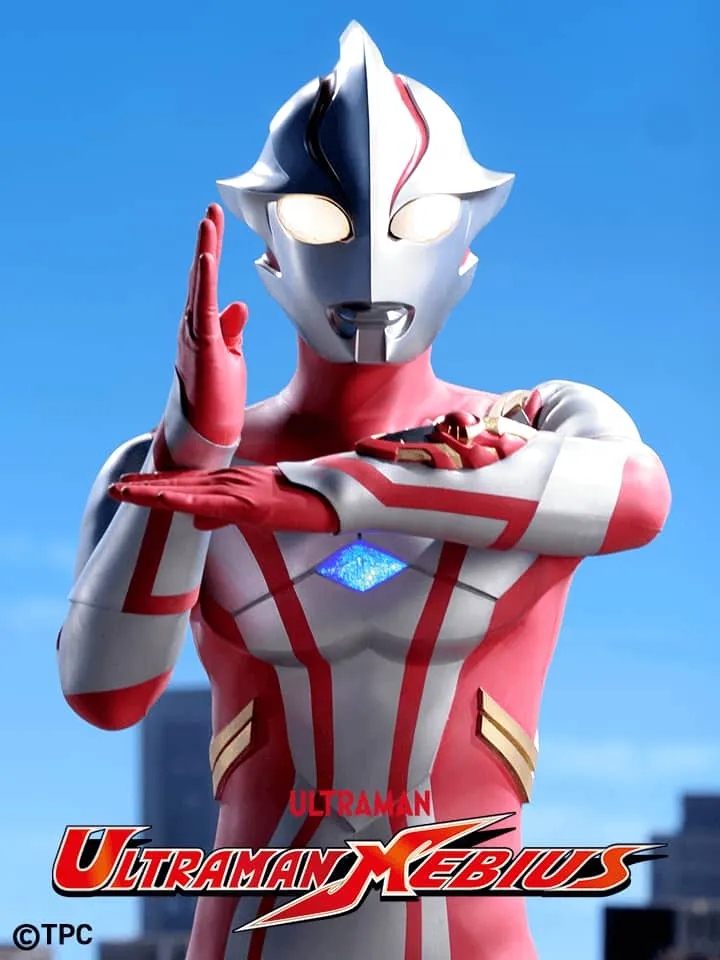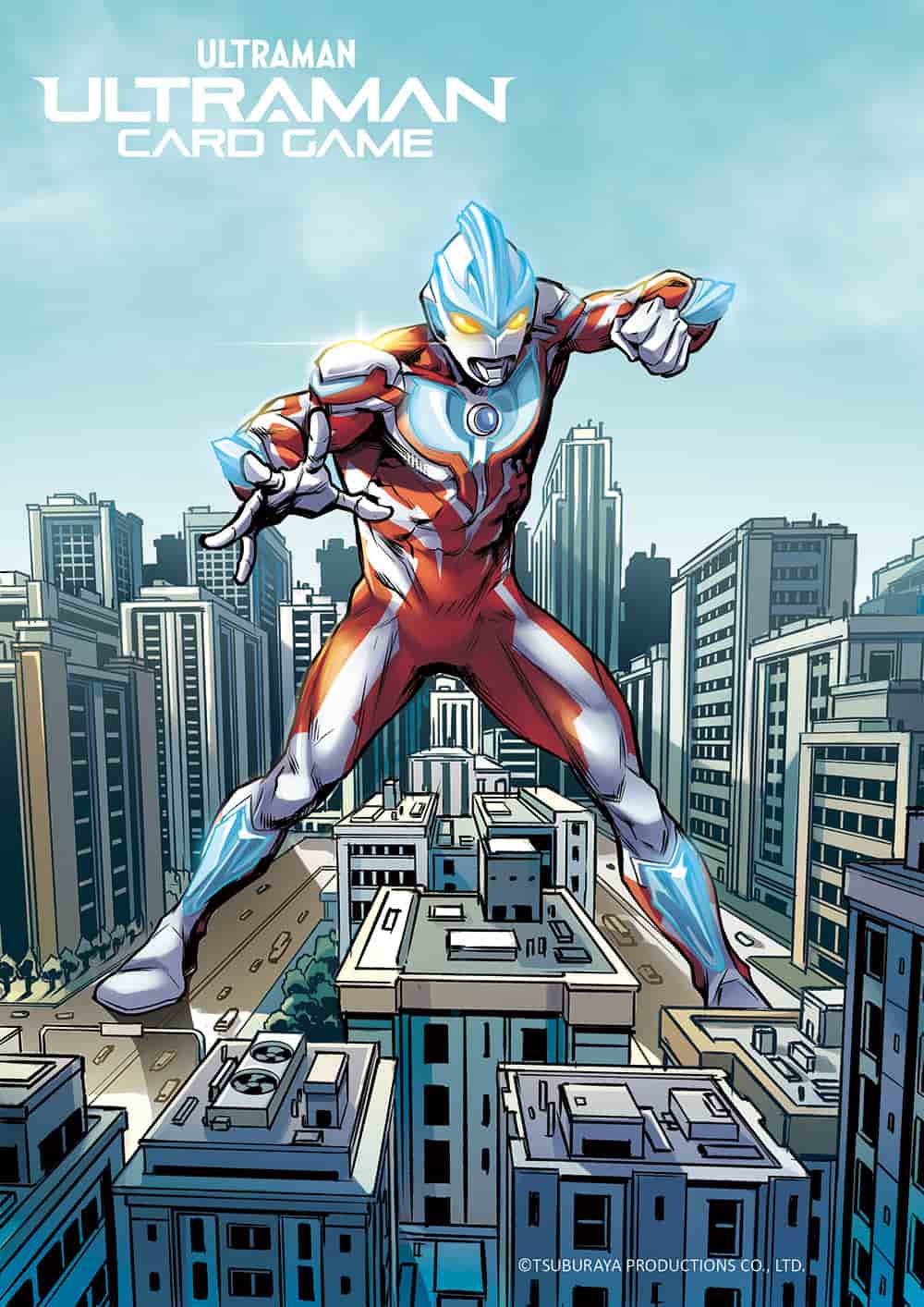The Ultraman Series is now on Amazon Prime Video! The 60-year-old series has found a new home, with fan-favorite shows like Ultraman Orb, Ultraman Taro, and more! In addition, the new Ultraman Fast Channel offers a 24-hour feed of the giant of light for viewers to enjoy!
Here’s how to find that channel on your Smart TV or computer:
Step 1: Go to Prime Video
Either load the app up on your Smart TV or phone, or go to the Amazon Prime Video homepage.
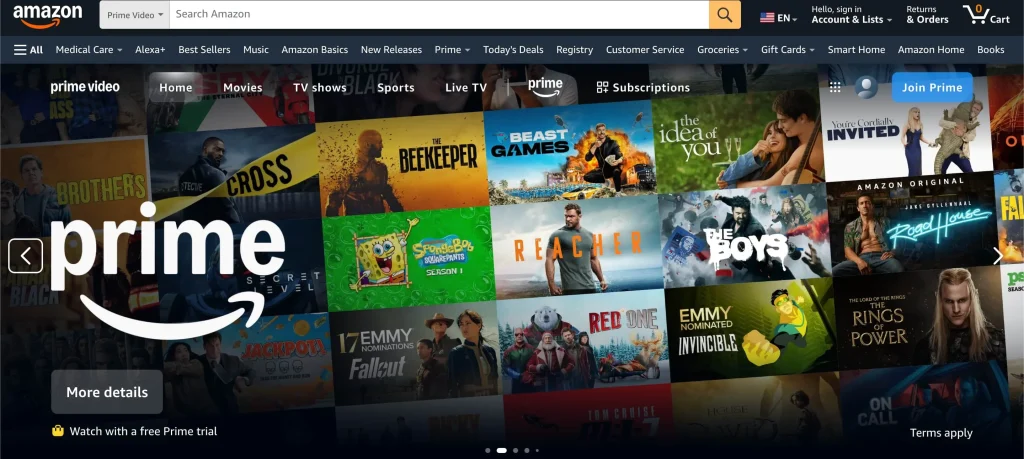
Step 2: Go to Live TV
In all versions of Amazon Prime Video, you can find Live TV in the upper bar of the screen. Click on it to continue!
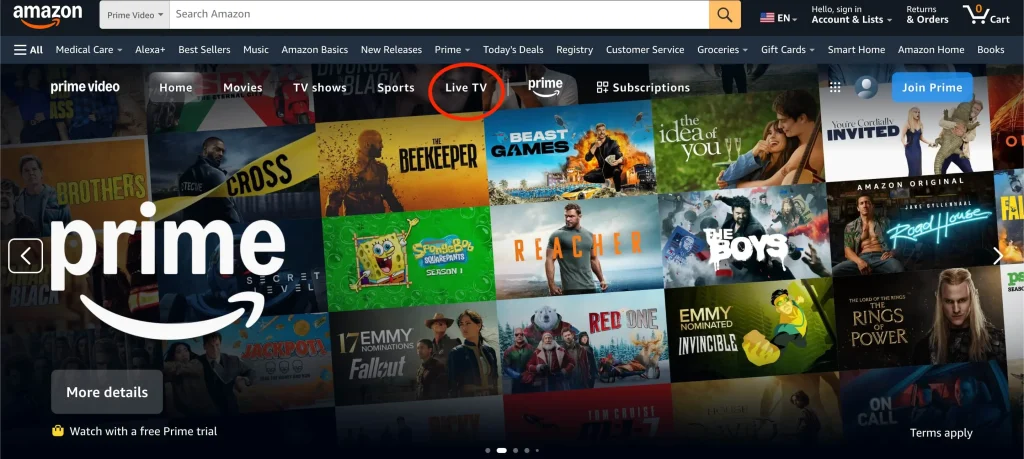
Step 3: Go to the Sci-Fi & Horror Section
When you get to Live TV, there will be a selection bar — we’re showing the Sci-Fi & Horror option on the scrolling genre menu, but you can find it on the left side of your screen on the Smart TV or phone app!
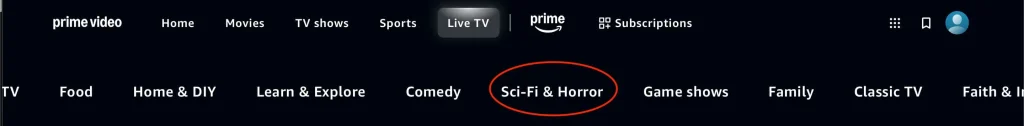
Step 4: Find the Ultraman Channel!
Simply scroll down in the channel selection of the Sci-Fi & Horror section until you see the Ultraman logo, and you’re there!
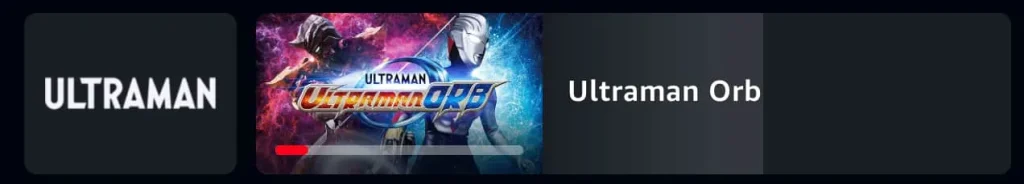
It really is that simple! In addition to the Fast Channel, tons of full Ultraman series are available on-demand, so don’t hesitate to search for your favorite show to check it out! We’re excited to explore the future of Ultraman on Prime, so stay close to Ultraman Connection to learn all the latest news as it breaks!